GMCollage
A downloadable tool for Windows
GMCollage lets you create modules in Gamemaker Studio 1.
By default Gamemaker Studio 1 will compile everything everytime you hit the play button which takes time depending on your project.
If you create modules out of the parts that you have finished working on then they will be excluded from the compilation process.
Here's an example of Gamemaker Studio 1 compile times using relatively modern hardware:
NNB2 Full - A game containing 8 stages finished stages compiled in its entirety.
NNB2 Core - The same game but with the 8 finished stages "modularized".
Verve - The base assets used to create NNB2.

The compile times for the full project will continue to grow in the future as more stages are added making it ever more tedious to work on. However, GMCollage can help keep the compile times down in the 20 second range throughout the project's development cycle.
The project is open source, check it out on GitHub: https://github.com/Synthasmagoria/gmcollage-python
Special thanks to Gaphodil for testing
Download
Install instructions
This is a command line tool. Run it from shell or powershell without passing arguments to get an explanation for how it is used.
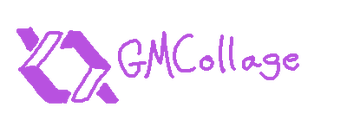
Leave a comment
Log in with itch.io to leave a comment.